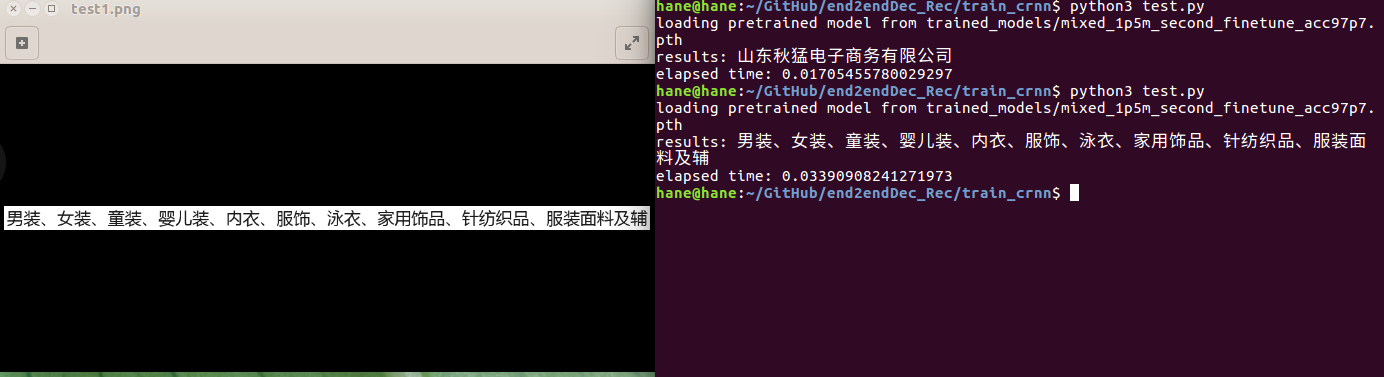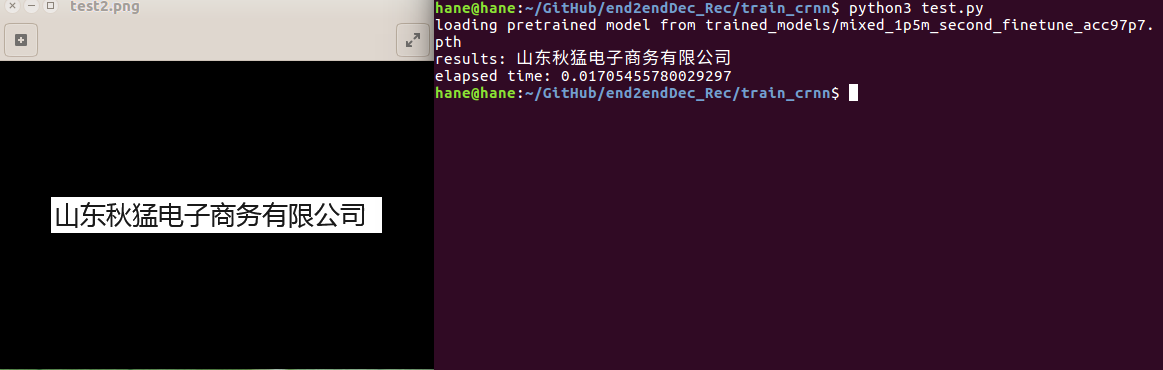|
|
há 5 anos atrás | |
|---|---|---|
| .idea | há 5 anos atrás | |
| images | há 5 anos atrás | |
| lib | há 5 anos atrás | |
| output | há 5 anos atrás | |
| README.md | há 5 anos atrás | |
| demo.py | há 5 anos atrás | |
| train.py | há 5 anos atrás |
README.md
Characters Recognition
A Chinese characters recognition repository based on convolutional recurrent networks.
Performance
Recognize characters in pictures
Dev Environments
- WIN 10 or Ubuntu 16.04
- PyTorch 1.2.0 (may fix ctc loss) with cuda 10.0 🔥
- yaml
- easydict
- tensorboardX
Data
Synthetic Chinese String Dataset
- Download the dataset
Edit lib/config/360CC_config.yaml DATA:ROOT to you image path
DATASET: ROOT: 'to/your/images/path'Download the labels (password: eaqb)
Put char_std_5990.txt in lib/dataset/txt/
And put train.txt and test.txt in lib/dataset/txt/
eg. test.txt
20456343_4045240981.jpg 89 201 241 178 19 94 19 22 26 656 20457281_3395886438.jpg 120 1061 2 376 78 249 272 272 120 1061 ...Or your own data
Edit lib/config/OWN_config.yaml DATA:ROOT to you image path
DATASET: ROOT: 'to/your/images/path'And put your train_own.txt and test_own.txt in lib/dataset/txt/
eg. test_own.txt
20456343_4045240981.jpg 你好啊!祖国! 20457281_3395886438.jpg 晚安啊!世界! ...note: fixed-length training is supported. yet you can modify dataloader to support random length training.
Train
[run] python train.py --cfg lib/config/360CC_config.yaml
or [run] python train.py --cfg lib/config/OWN_config.yaml
#### loss curve
angular2html [run] cd output/360CC/crnn/xxxx-xx-xx-xx-xx/ [run] tensorboard --logdir log
#### loss overview(first epoch)
<center/>
<img src='images/train_loss.png' title='loss1' style='max-width:800px'></img>
</center>
<p>
<img src='images/tb_loss.png' title='loss1' style='max-width:600px'></img>
</p>
## Demo
angular2html [run] python demo.py --image_path images/test.png --checkpoints output/checkpoints/mixed_second_finetune_acc_97P7.pth ```